
[ad_1]
Over the past few years, Razer’s Wolverine line of controllers has included multiple impressive options for competitive gamers on Xbox and PC. Now, PlayStation users can experience Razer’s unique PC-style approach to controller design with the Razer Wolverine V2 Pro. Officially licensed by PlayStation, the Wolverine V2 Pro is a high-end controller with an eye-popping $250 price. After spending some time with the Wolverine V2 Pro, I can’t deny that it’s easily the most premium-feeling controller available at this time for PS5 owners. That said, its form factor limits the controller’s reach, even if you can get past its half-a-PS5 asking price.
The Wolverine V2 Pro isn’t the only pro-style controller for PS5 in the pipeline, either. Sony is releasing its own first-party controller, the DualSense Edge, on January 26 for $200. Meanwhile, PDP’s Victrix brand just released a modular controller called the Victrix Pro BFG for $180. Though it remains to be seen how the Wolverine V2 Pro stacks up against the DualSense Edge, I also took a look at PDP’s officially licensed controller, so make sure to check out our Victrix Pro BFG review, too.
Is that a mouse in your hands?
If you’re unfamiliar with Razer’s Wolverine line, the series is novel in its approach to button design. Mimicking the sound and feedback of a Razer gaming mouse, the face buttons, D-pad, and shoulder buttons use “mecha-tactile” switches to decrease response time, allowing you to trigger inputs faster. In addition to helping give you the edge in competitive multiplayer games, the switches simply feel better than ordinary controller inputs. To me, they are vastly superior, in fact, though there are people who don’t like the sound or feel.
Due to the mechanical switches, the Wolverine V2 Pro builds a stellar bridge between PC and console gaming. And because the V2 Pro is also compatible with PC, it’s a good match for those who game on both platforms but don’t like switching from mouse and keyboard to a traditional DualSense controller.
The eight-way D-pad is particularly impressive, as the individual microswitches promote twitchy, precise movements. Just like with the Wolverine V2 Chroma, I found that I was less likely to trigger an unintended movement with diagonal inputs.

The metal analog sticks can be aptly compared to those found on the Xbox Elite Series 2. They have a wonderful weightiness to them while retaining a smooth, precise range of motion. The sticks snap back to the center position quicker than the DualSense’s sticks. Just like with the Elite Series 2 and the standard Xbox wireless controller, once you use the sticks on the Wolverine V2 Pro for a bit, it’s hard to go back. They simply feel better in every way. The thumbstick caps are magnetic and can be easily swapped for the included tall or domed cap options.
More input options
No pro-style controller is complete without additional inputs that can be remapped on the fly. The Wolverine V2 Pro mirrors the V2 Chroma by offering six additional buttons. These are dubbed “multi-function” buttons and labeled M1 through M6. There are a pair of buttons next to each set of triggers and shoulder buttons. And of course, there are rear buttons–four of them, to be exact.
The rear buttons have a different layout than most competitive controllers. Rather than building them into the curvature of the handles, Razer stacked them in two columns closer to the center. The top buttons are small and jut out the further down they go, while the bottom buttons are winged like triggers. Generally, the bottom, more pronounced buttons are used for frequently used inputs like firing your weapon, and the top buttons are for less-needed inputs such as switching weapons or using items.
To remap the inputs, you have to use Razer’s controller app for iOS or Android. The controller connects to your phone via Bluetooth. Four genre-focused profiles are pre-loaded, but you can rename and alter them to fit your preferences in a matter of seconds. In addition to remapping the multi-function buttons, you can change the color and pattern of the RGB lights that curl around both sides of the controller. After all, it wouldn’t be a Razer product without RGB lighting. You can also map buttons as “sensitivity clutches,” which changes stick sensitivity when held down. Though the app works well, it’s unfortunate that you have to use it to remap buttons. Many pro-style controllers have this feature built into the controller itself.
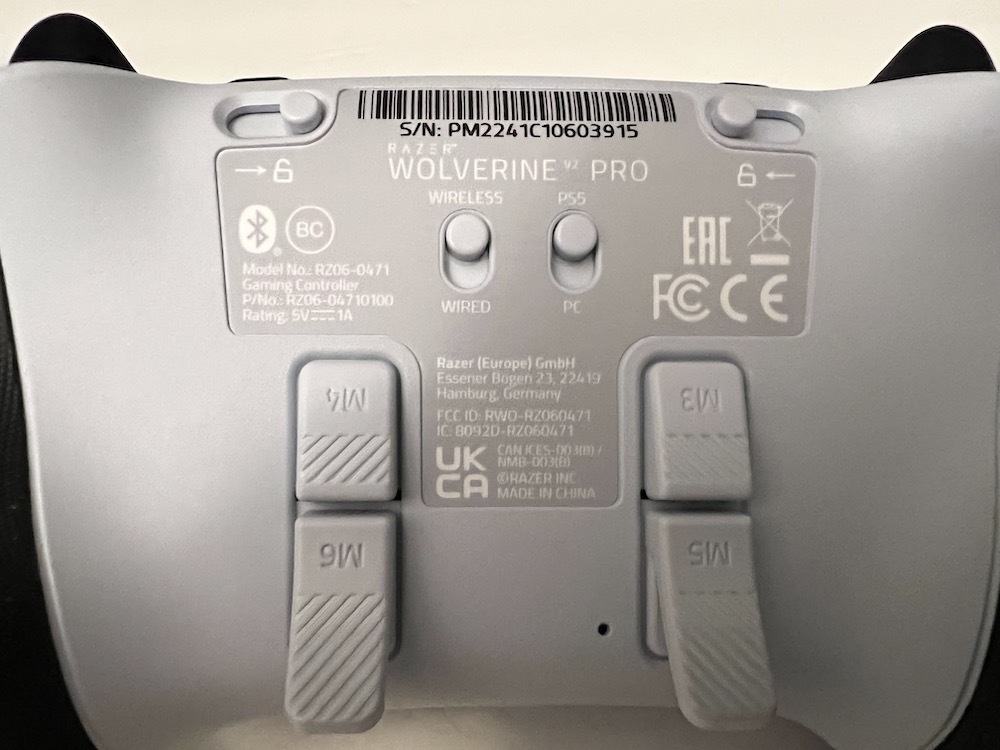
Gallery
The controller also has trigger locks for R2 and L2. Switches located on the back of the controller can be toggled to alter the pull distance. Engaging the trigger locks essentially turns the triggers into shoulder buttons. Again, this is a feature that can appeal to those who commonly play on a mouse and keyboard. There’s no denying that clicking a mouse to fire a weapon is faster than pulling triggers on a controller, so using trigger locks removes this difference between the two control methods.
Premium but bulky
Every input on the Razer Wolverine V2 Pro mentioned so far feels premium, including the six remappable multi-function buttons. On a piece by piece basis, I’d once again compare the Wolverine V2 Pro to the Elite Series 2. And due to the mechanical switches, I’d even say that the Wolverine V2 Pro has the best components of any pro-style controller I’ve tested.
With that said, it’s a bit of a disappointment that the Wolverine V2 Pro isn’t quite as ergonomically friendly as you’d expect from a $250 controller. The form factor is… peculiar. It’s a chunky controller that nods to the rectangular shape of the DualSense’s control deck. Though it’s about the same width from side to side, it’s thicker from top to bottom and has meatier, shorter handles as a result. The black handles themselves have a lovely textured design that enhances your grip.
The shape and size of the controller leads the Wolverine V2 Pro to skew toward those with larger hands. This is largely due to the placement of the rear triggers. Because they aren’t built into the curvature of the handles, you have to reach further to press the buttons. Though a very subjective experience, my fingers typically rest right at the spot where the curve of the handles leads into the flat back side of the controller. That’s probably why most manufacturers place the buttons along the curvature.

To be clear, the layout of the back buttons on the Wolverine V2 Pro matches the style of the Chroma RGB, which happens to be one of my favorite Xbox controllers. The only difference is that Razer increased the distance between the two columns–moving them further away from the middle–probably because the Pro is chunkier than the Chroma. But for me, the buttons are still a bit too far away. I have to almost fully extend my middle finger to press them, which means a fair amount of adjustment and movement while playing.
On top of that, with controllers that have four back buttons, it’s nice to have them in spots that allow you to allocate one finger to each of them. That’s a difficult task here without altering the way you grip the controller. To make this feasible for me, I had to rest my pinkies on the bottom back buttons–and that’s pretty darn awkward. As a result, oftentimes I wound up simply moving my middle fingers between the top and bottom buttons instead, which somewhat defeats the purpose of having four of these buttons.
If the controller was slightly more compact or if the back triggers were moved closer to the curves on the back of the handles, it would be more comfortable to use. Again, you might have an entirely different experience here. I have average-sized hands, so those with larger hands might think the size of the controller and the layout are excellent. If I ignored the back buttons altogether, the controller always felt top-notch, and this issue doesn’t extend to the multi-function buttons on top of the controller. The issue with doing that, however, is that this controller is for competitive play. A large part of the reason to buy one is to use all of the remappable inputs, and I’m just not convinced that they will be wholly practical for a decent chunk of PS5 users without altering how you approach wrapping your hands around the controller.
What you lose by going third-party
It’s critical to know that you’re losing a few of the DualSense’s features by opting for a pro-style controller. And that’s not just with the Wolverine V2 Pro; the Victrix Pro BFG drops these features as well. Due to the trigger locks, the DualSense’s adaptive trigger technology isn’t included. You also don’t get rumble or the internal speaker. This isn’t a knock on the controller, though. These features aren’t really compatible with competitive play to begin with, and the main missing feature (adaptive triggers) is replaced by a far more useful feature in trigger locks.

It’s also worth mentioning that though the Wolverine V2 Pro does include every other input found on the DualSense–touchpad, PlayStation, Create, and Option buttons–you cannot turn your PS5 on with the controller. That said, the PS5 has a built-in HDMI link feature that can turn your console on when your TV is powered on. The V2 Pro also has a microphone mute button, additional multi-function menu button, and a 3.5mm headphone jack.
Other features
As mentioned, the Razer Wolverine V2 Pro can be used on PS5 or PC. There’s a switch on the back that can be toggled to change platforms. The V2 Pro is the first wireless controller in the Wolverine lineup, so it’s nice to see this change. It uses Razer’s HyperSpeed wireless tech to virtually eliminate input lag–the bane of competitive players who swear by wired controllers–when using the 2.4GHz USB adapter. But if you are one of those players, you can hardwire the controller with the included USC-C to USB-A cable. Unfortunately, the braided cable is only 4.5 feet, far shorter than the cable that came with the Wolverine V2 Chroma As such, the wired option is only really suitable for those who game at their desk (on PS5 or PC).
Battery life greatly depends on whether you have Chroma RGB lighting enabled. You’ll get around 10 hours of battery life with lighting effects on and closer to 30 with that feature turned off. It takes around three hours to fully charge the controller.
The bottom line
The Razer Wolverine V2 Pro has premium parts and enough customization features to make it an intriguing choice for competitive players. It has a high-end feel thanks to incredible action buttons and stellar analog sticks. However, a chunky design and awkwardly placed back buttons will likely lead to some ergonomic issues for those who don’t have large hands. The $250 price is pretty tough to stomach, too.
The Wolverine V2 Pro is exclusive to GameStop and the Razer Store and is available to order now. If there’s a GameStop store near you that carries the controller in store, I’d recommend asking them if you can hold it before making a decision. The price is too high to take that big of a chance.
Victrix Pro BFG?
As previously mentioned, the Wolverine V2 Pro isn’t the only officially licensed PS5 controller of its kind. The Victrix Pro BFG from PDP is available now at major retailers. The Pro BFG doesn’t feel as premium as the Wolverine, but it has a modular design that makes it far more versatile, with well-placed back buttons and a great form factor. Read our full Victrix Pro BFG review for more details, but I’d recommend opting for that one. Plus, you’re saving $70 by going that route.
The products discussed here were independently chosen by our editors.
GameSpot may get a share of the revenue if you buy anything featured on our site.
[ad_2]